The Device and Firewall window allows to declare the devices which are connected to the Ewon and to define the firewall settings applied to those devices. (LAN device)
The path to the Device & Firewall configuration window is : Select the Ewon > Properties> Configure LAN devices & Firewall...
Firewall levels
A Talk2M Free account features 2 different firewall levels.
Level |
Description |
|---|---|
Standard |
No firewall is applied on the Talk2M server. The connected users have access to all devices on the LAN, to the Ewon gateway and to the Ewon itself.
|
High |
The Talk2M firewall is applied on the LAN-Devices. Only the declared LAN devices are accessible on specified ports. The Ewon itself and its gateways remains unfirewalled, so accessible by connected users |
Note: More firewall options are available with a Talk2M PRO account.
Selecting a firewall security level is done by moving the Firewall slider displayed on the bottom of the Device & firewall window:
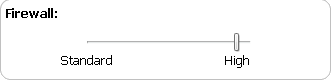
Padlock firewall level representation
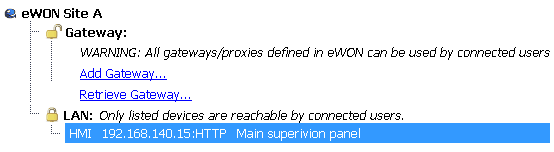
The padlocks reflects the firewall settings applied on the Gateway and LAN level.
A closed padlock signifies that the access is firewalled. Only declared devices, ports and/ or gateways are accessible.
An open padlock indicates that no firewall is applied.
The padlock will also be displayed inside the Active connection window of eCatcher.
In this way, the user can directly see which are the firewall settings applied on this Ewon.